Also Read
How To Find Out If My Phone Has A Virus?
There are many security threats that smartphone users have to be aware of, including the latest DNS-hijacking that hackers now perform. Failure to check for a virus on the phone when infected can lead to several problems, including ransomware, cryptojacking and stealing of confidential data. Additionally, there are malware that may cause problems with the smartphone’s physical function as well.
Here are 7 signs indicating that your smartphone has been infected by malware:
1. Sudden Increase In Data Usage
One of the first signs when looking at how to find out if my phone has a virus would be a sudden increase in data usage. Even though some applications and games on a smartphone can be heavy on data, when there is a sudden increase in the amount of data used without any obvious reasons, it may be a sign that the phone has been infected with a virus especially malware like ADB.miner known for mining Monero coins on Android phones and Smart TVs.
Both iOS and Android offer a section in the Settings app that allows the smartphone user to get an overview of how much data is being used on their device. Android devices will also be able to provide a graph that shows the data usage over a specified period of time – this makes it easy to detect a sudden increase.
For Android:
Check your mobile data usage
- Open your phone’s Settings app.
- Tap Network & internet
Data usage.
- Under “Mobile,” you’ll see how much total data you use.
- To see graphs and details, tap Mobile data usage.
- To pick a time period, tap the Down arrow
.
- To see how much data each app uses, look below the graph.
- To pick a time period, tap the Down arrow
For iPhone:
To turn cellular data on or off, go to Settings, then tap Cellular or Mobile Data. If you’re using an iPad, you might see Settings > Cellular Data. If you’re using a Dual SIM iPhone, you need to set one of your plans as the primary data number in order to see how much cellular data you’ve used.
2. Battery Is Draining Faster Than Usual
Another common sign that tends to signal an infection on a smartphone is the battery that suddenly starts to drain faster than usual. While this can sometimes be a sign that the battery is damaged, there are various kinds of viruses that may also cause a smartphone battery to drain quickly.
See: Is Your Smartphones’ Battery Spying on You?
Thus, if this is a problem that comes to mind when learning how to check if the phone has a virus, a person should first scan their phone for these infections before spending money to get the battery replaced. In February 2019, researchers exposed a major Android ad fraud scam campaign called DrainerBot draining the battery and eating device’s data.
3. Smartphone Suddenly Lacks In Terms Of Performance
Some of the more recent smartphones on the market tend to be equipped with powerful processors and enough RAM to easily deal with the latest technologies used in apps and games. When a smartphone that has this type of technology fitted starts to lack performance suddenly, it may also be a sign that the device is infected with a virus.
The poor performance will sometimes only be noticeable when entering a game that requires a powerful CPU and GPU. In other cases, a virus may cause the general performance of a mobile device to lack as well – even when performing simple tasks, such as making a call or reading an SMS.
4. Smartphone Starts To Overheat
In addition to finding that the smartphone is lacking in terms of performance, another sign that it is infected with a malware like HiddenMiner would be overheating. This is an uncommon issue in most smartphones; thus, when there is a problem with overheating, a virus scan can help to check for malware on phone.
5. Unfamiliar Apps Start To Show Up On The Device
A virus that infects a smartphone may sometimes cause unfamiliar apps to install automatically. Thus, when there are apps showing up on phone without the user’s knowledge of installing them, then this may be yet another sign that the device has been infected with a virus.
An overview of each unfamiliar apps should be obtained, which will usually be produced by professional personal statement writers from writing service Edusson – often in the form of reviewers who used the app in the past. When the app seems suspicious, it should not only be removed, but the device should also be thoroughly scanned for remaining traces of the possible virus.
6. Wi-Fi And Mobile Data Switches On Automatically
When looking to learn how to find out if my phone has been infected with malware, a person should be wary of their mobile data and Wi-Fi switches. Since viruses will often send and receive data through the internet, the infection may cause data to be turned on after the user has disabled either their mobile data or their Wi-Fi connection.
7. Pop-Up Ads
Another annoying, but an obvious sign of a virus on a mobile device would be the sudden appearance of pop-up ads. These will usually show up even after the user has left an application and remains on the homepage of their phone. The pop-up ads will sometimes show inappropriate advertisements, or lead the user to mobile applications on smartphone app stores.
How To Find Out If My Phone Has A Virus?
 Reviewed by AFT PRO
on
8:02 PM
Rating:
Reviewed by AFT PRO
on
8:02 PM
Rating:
 Reviewed by AFT PRO
on
8:02 PM
Rating:
Reviewed by AFT PRO
on
8:02 PM
Rating:






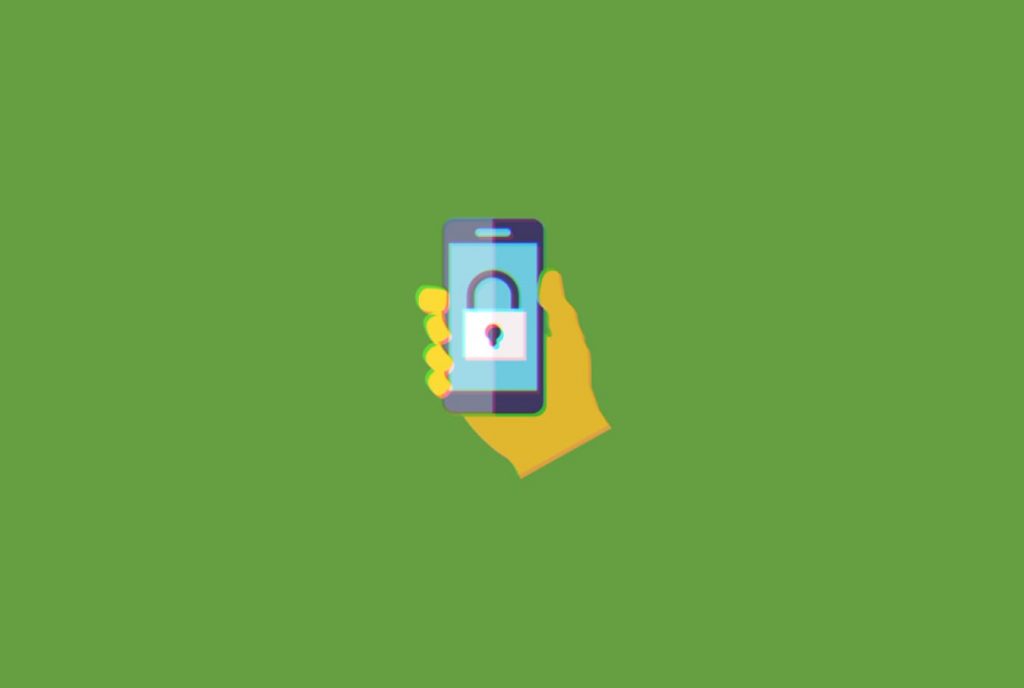
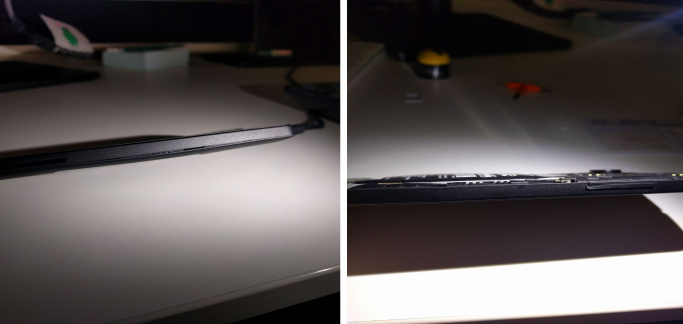
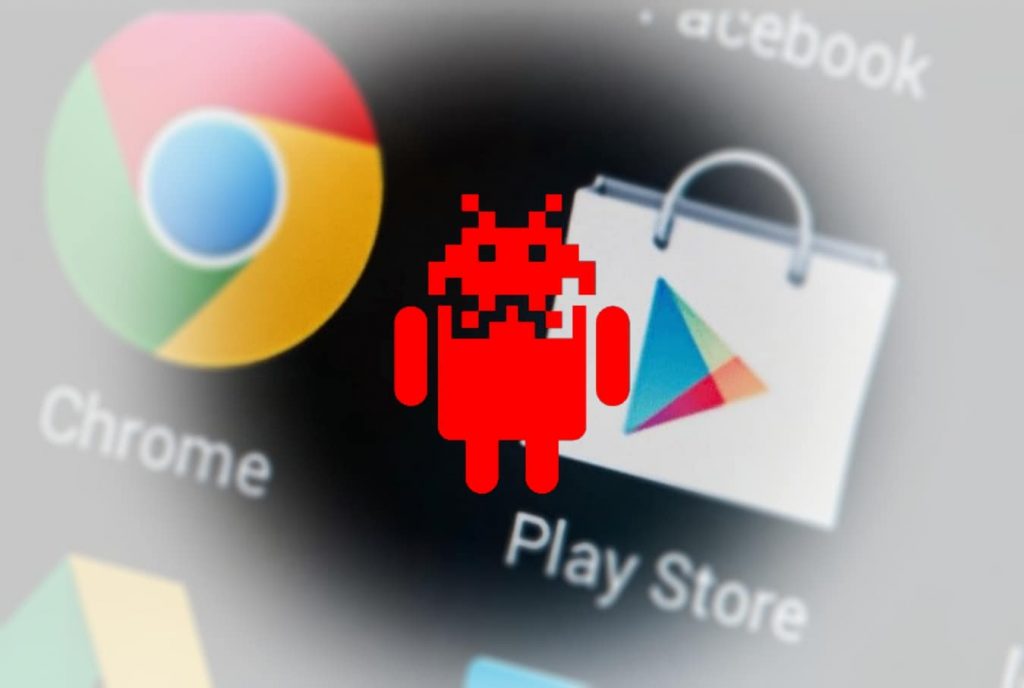

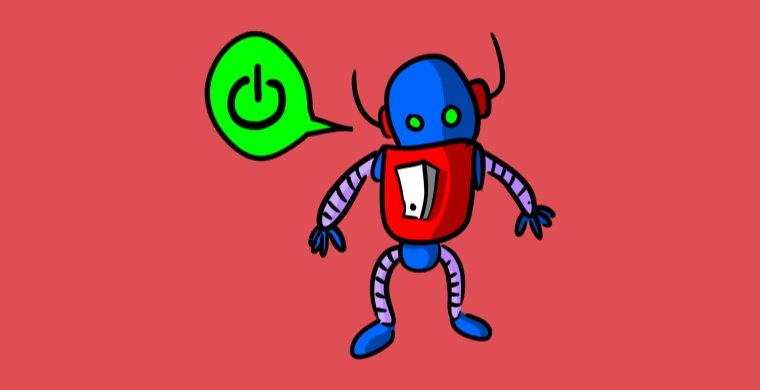






No comments: